Mission Zero | Pre-register now
Mission Zero is a 2v4 competitive stealth game. Investigators, get ready for your missions!

Dear Investigators,
Welcome to the CBT of Mission Zero.
Since the game is in the early development stage, it does not represent the final quality. Thanks for your understanding and support!
Test Time
Start from December 23th, 2022, at 10:00 AM (GMT+8)
Test Region
Thailand, Indonesia, the Philippines, Malaysia, and Singapore
Test Platform
PC, iOS, and Android. The data synchronization between PC and mobile versions is automatically on.
How To Download
You can download the iOS version from the official website;
the Android version from the official website and Google Play Store;
and the PC version only from the official website. https://www.missionzero.game/
Recommended System Configuration
Minimum iOS Requirements: iPhone 8 Plus, RAM 3GB (iPad excluded)
Minimum Android Requirements: Snapdragon 660 / Exynos 8890 / Kirin 710 / Dimensity 700 Processor, RAM 3GB, Android 7.0
Minimum PC Requirements: Windows10 64bit, CPU i5 2Ghz, GTX750Ti graphics card, RAM 8GB
Q1: What is the invitation code?
During this CBT, once the registration reaches the maximum limit, new players cannot access the game on that day.
Players who successfully log in to the game can complete the in-game event「Play With Friends」to get the invitation codes. The code can be used to log in to the game, even when a "registration limit" reminder pops up on the login screen.
Q2: What should I do if the waiting time for match mode is too long?
Since the scale of this test is small, selecting the option of "Enable Backfill" is recommended before matching so that you can enter the game more quickly.
Q3: When does the ranked mode start?
Weekdays: 12:00-14:00; 18:00-20:00 (GMT+8);
Weekends: 12:00-15:00; 18:00-21:00 (GMT+8)
Q4: How to choose the training mode and set the appropriate difficulty?
CUSTOM: click Training Mode -> custom mode -> select a faction ->select average tier;
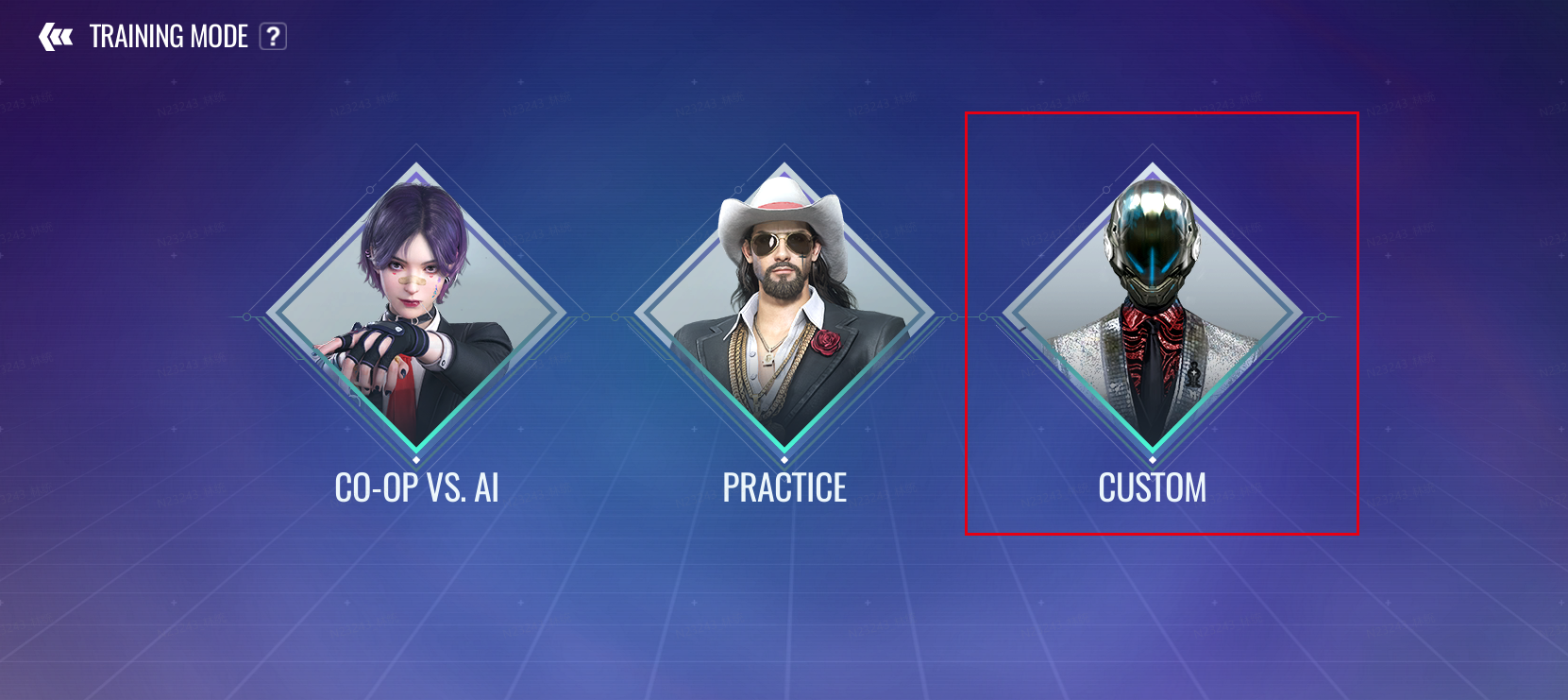
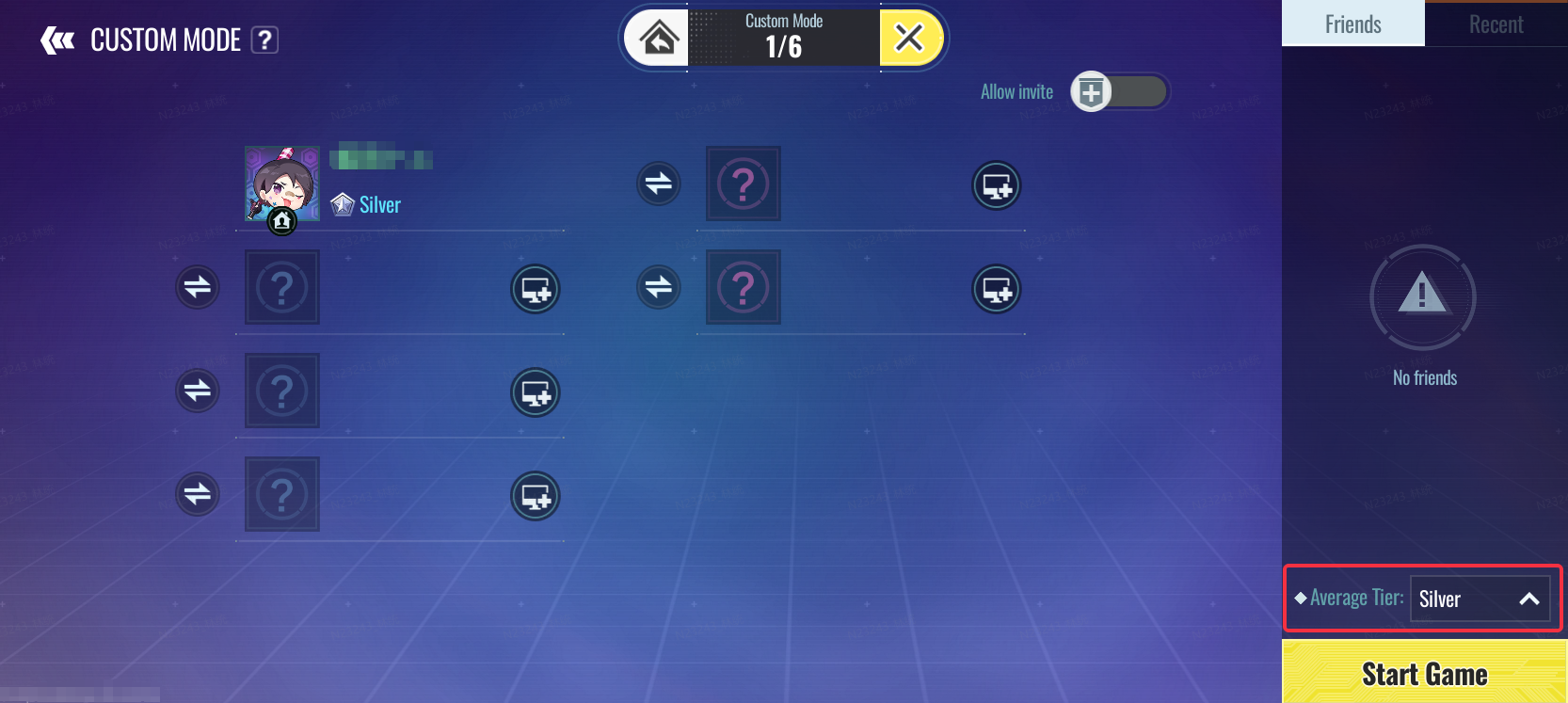
CO-OP VS. AI: click Training Mode ->Co-op Vs. AI -> select a faction -> select difficulty.
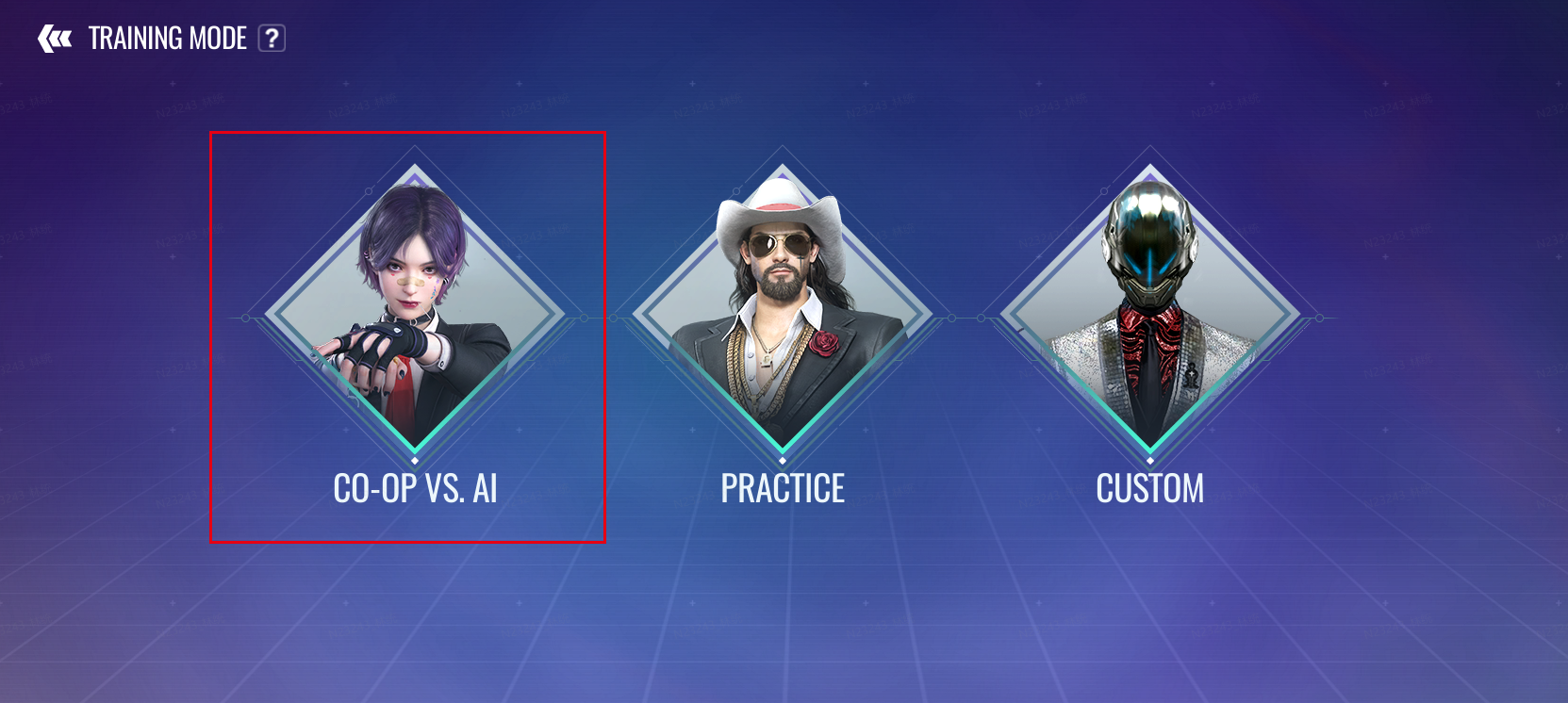

Q1: What should I do if I can't install the CBT package or face frequent flashbacks?
Players who have participated in the previous test, please make sure you have uninstalled the old version of the package before installing the CBT package.
Q2: What should I do if the PC version installation package downloaded from the official website is misjudged as malware or virus by antivirus software?
The official security has strictly reviewed the package you downloaded from the official website. Don't worry; click Trust and enjoy the game.
Q3: How to solve the problem of heating or lagging after starting the game?
You can adjust the screen quality to solve the problem. Click the SETTING button and select DISPLAY in the game.
*The quality change will take effect in the next game.
Q4: My model meets the recommended configuration requirements but encounters adaptation problems.
Click here to join our DC server and submit the device feedback in the required format in the proper channel: FEEDBACK #suggestion-mailbox.
The Mission Zero team will continue to work on optimization to support more devices.
Q5: How to successfully register?
Players need to log in to the server and then create a name. Only completing these steps will be regarded as a successful registration.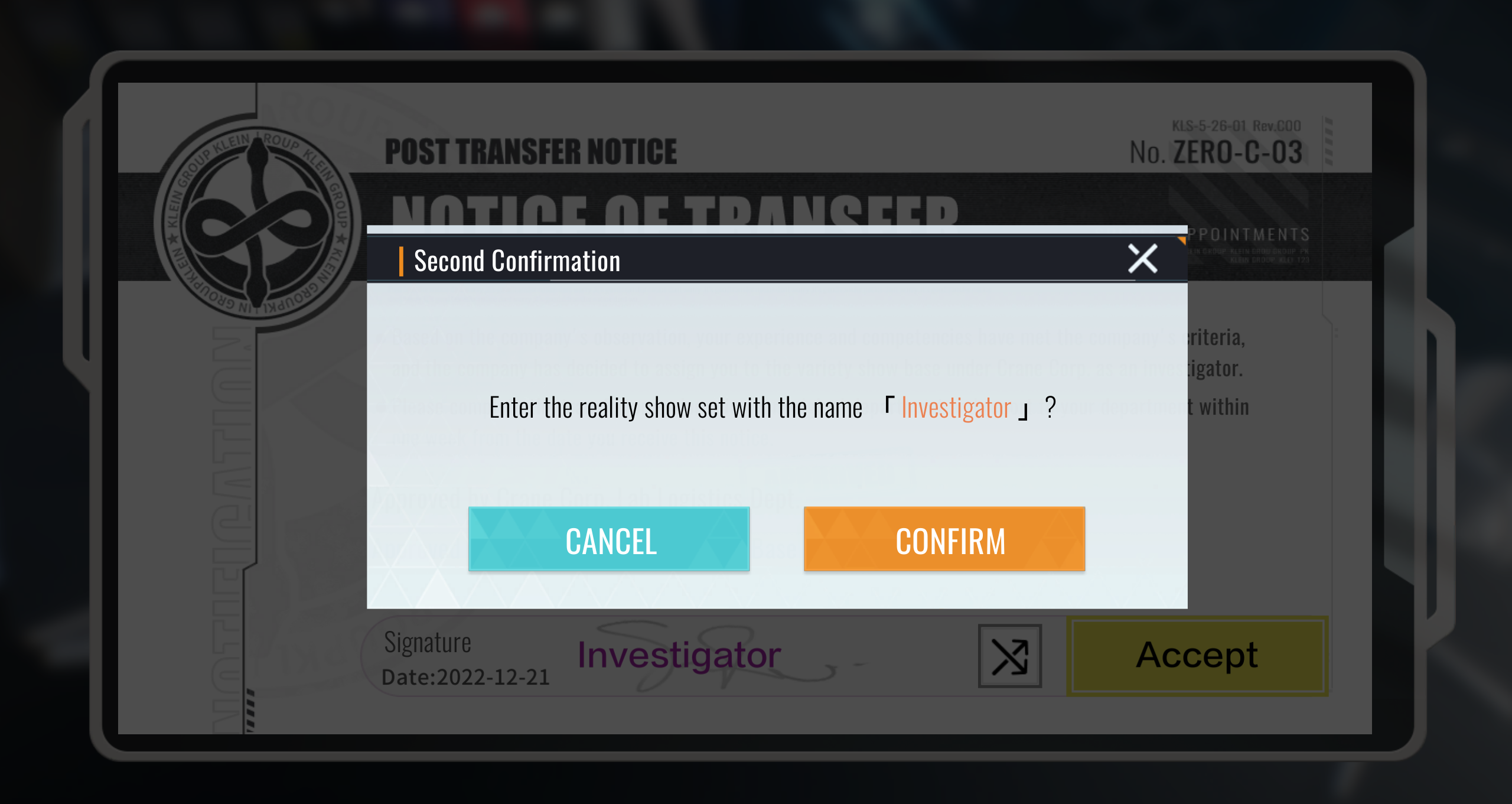
If you encounter Bugs in the game, you can contact us via our official Discord server or Facebook Page:
Discord: https://discord.gg/cDDThneBM9
Facebook: https://www.facebook.com/Missionzerogame

Privacy Policy,Terms and Conditions
@1997-2022 NetEase,Inc.All Rights Reserved
User Support:
mission-zero@global.netease.com